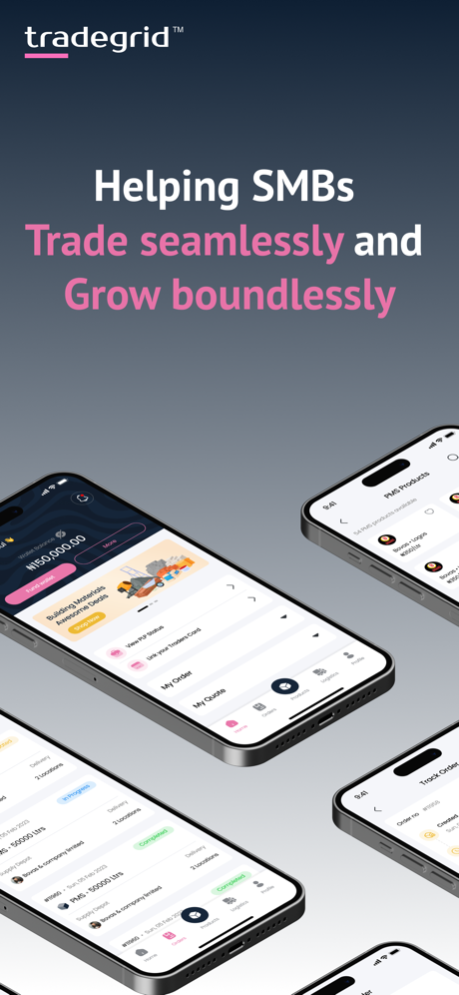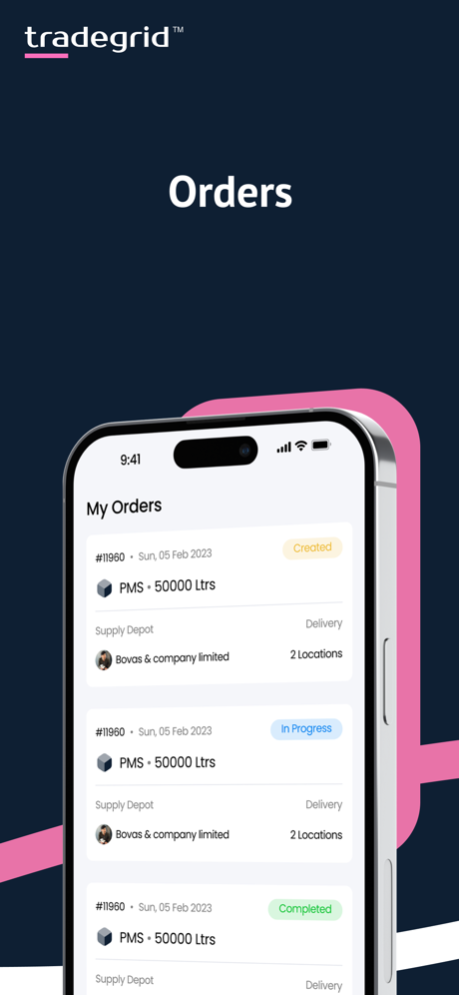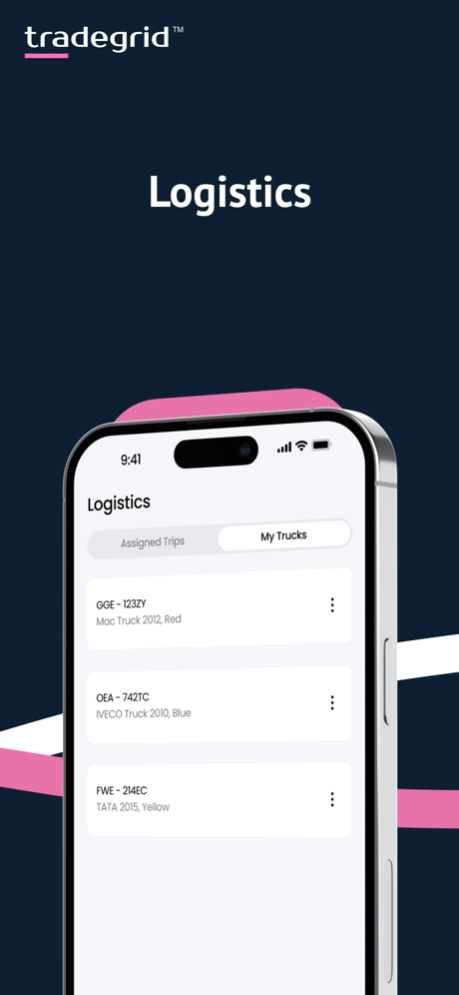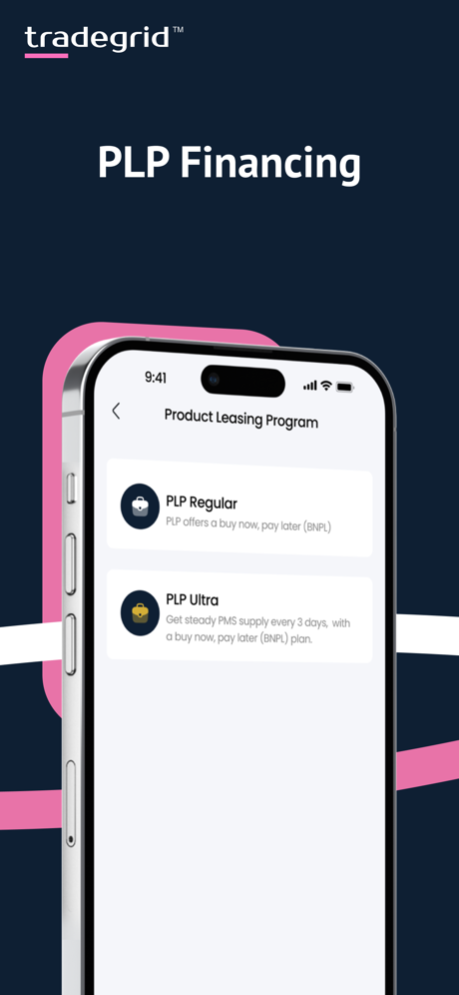TradeGrid 3.10.9
Continue to app
Free Version
Publisher Description
With the mobile app downloaded, Buyers (Filling stations) are able to raise quote requests and find the best prices from suppliers around them. While Sellers (Product Depot traders) are able to quickly find buyers for their product, by receiving and responding to quote requests through the platform.
- Raise a quote request to get the best offers of petroleum products for both delivery or pickup
- Escrow feature to ensure buyer funds are safe until product is delivered
- Apply for loans to purchase products through our loan providers
- Fund your wallet easily to purchase products using a dedicated bank account
- Track the current state of your order delivery or pickup
In general, the platform helps traders find suitable deals, raise loans quickly, find low price offers and ultimately prevent fraud - since payment is required from the buyer upfront and remitted by the platform to the seller only upon confirmation of product delivery.
Dec 5, 2023
Version 3.10.9
- User Interface redesign
- New PLP Account Plans
- Apply for PLP directly from the app
- No waiting for quote delivery fee set for PLP Ultra Unlimited customers
- Logistics management for Truck owners
- Improved product catalogue
- Add Mpesa Payment integration for Kenya customers
- Withdrawal options for users
About TradeGrid
TradeGrid is a free app for iOS published in the Office Suites & Tools list of apps, part of Business.
The company that develops TradeGrid is TradeGrid LLC. The latest version released by its developer is 3.10.9.
To install TradeGrid on your iOS device, just click the green Continue To App button above to start the installation process. The app is listed on our website since 2023-12-05 and was downloaded 5 times. We have already checked if the download link is safe, however for your own protection we recommend that you scan the downloaded app with your antivirus. Your antivirus may detect the TradeGrid as malware if the download link is broken.
How to install TradeGrid on your iOS device:
- Click on the Continue To App button on our website. This will redirect you to the App Store.
- Once the TradeGrid is shown in the iTunes listing of your iOS device, you can start its download and installation. Tap on the GET button to the right of the app to start downloading it.
- If you are not logged-in the iOS appstore app, you'll be prompted for your your Apple ID and/or password.
- After TradeGrid is downloaded, you'll see an INSTALL button to the right. Tap on it to start the actual installation of the iOS app.
- Once installation is finished you can tap on the OPEN button to start it. Its icon will also be added to your device home screen.